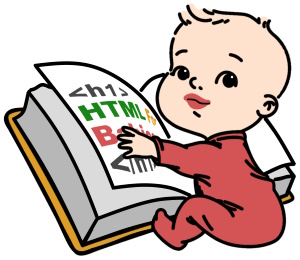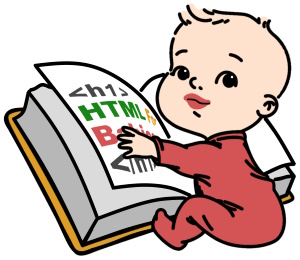The Amazing Tale of HTML
 Once upon a time, there was a clever man named Tim, the eldest son of four brothers, who wanted to share information with people around the world. He was a computer scientist and did amazing experiments. He thought it would be nice if they could write documents on their computers and link them together so that anyone could send documents from one machine to the other easily.
Once upon a time, there was a clever man named Tim, the eldest son of four brothers, who wanted to share information with people around the world. He was a computer scientist and did amazing experiments. He thought it would be nice if they could write documents on their computers and link them together so that anyone could send documents from one machine to the other easily.
🙞 🙜
He came up with a brilliant idea to create a new language for writing these documents. He called it HyperText Markup Language, or just HTML. This language used special words called tags that told the computer how to display the text and images on the screen. He also created a program called a web browser that could read HTML files and show them to the user.
The First Version and the Evolution of HTML
Tim wrote the first version of HTML in 1991. It was very simple and had only a few tags, such as links, headings, and unordered lists. It couldn't show images, tables, input fields, and other important elements yet. But he shared his idea with other people who liked it very much and started to use it. They also added more tags and features to make HTML more powerful and flexible.
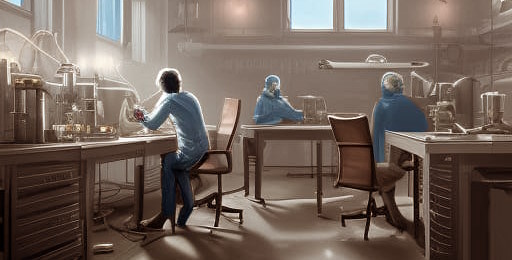
HTML became very popular and many people started to create websites using it. Websites are collections of web pages on the World Wide Web that are linked together by hyperlinks. Hyperlinks are texts or images that you can click on to go to another web page.
🙞 🙜
HTML has evolved over time, the latest version being called HTML5 which was published in 2014. It has many tags and features that make websites more interactive and beautiful.
The Magic of This Amazing Language
HTML is still used today by millions of people who create websites for fun, education, business, entertainment, and more. HTML is a wonderful language that lets you create your websites and express your ideas and share them with others.
Today more than 1 billion websites use HTML on the internet. This website will help you get started learning this coding language. You'll see that it's very easy, and it's the best language to start diving into programming languages.
🙞 🙜
Create wonderful websites that make others smile with 🙛HTML For Babies🙙.
Help other people discover the magic of HTML language and join its adventures.